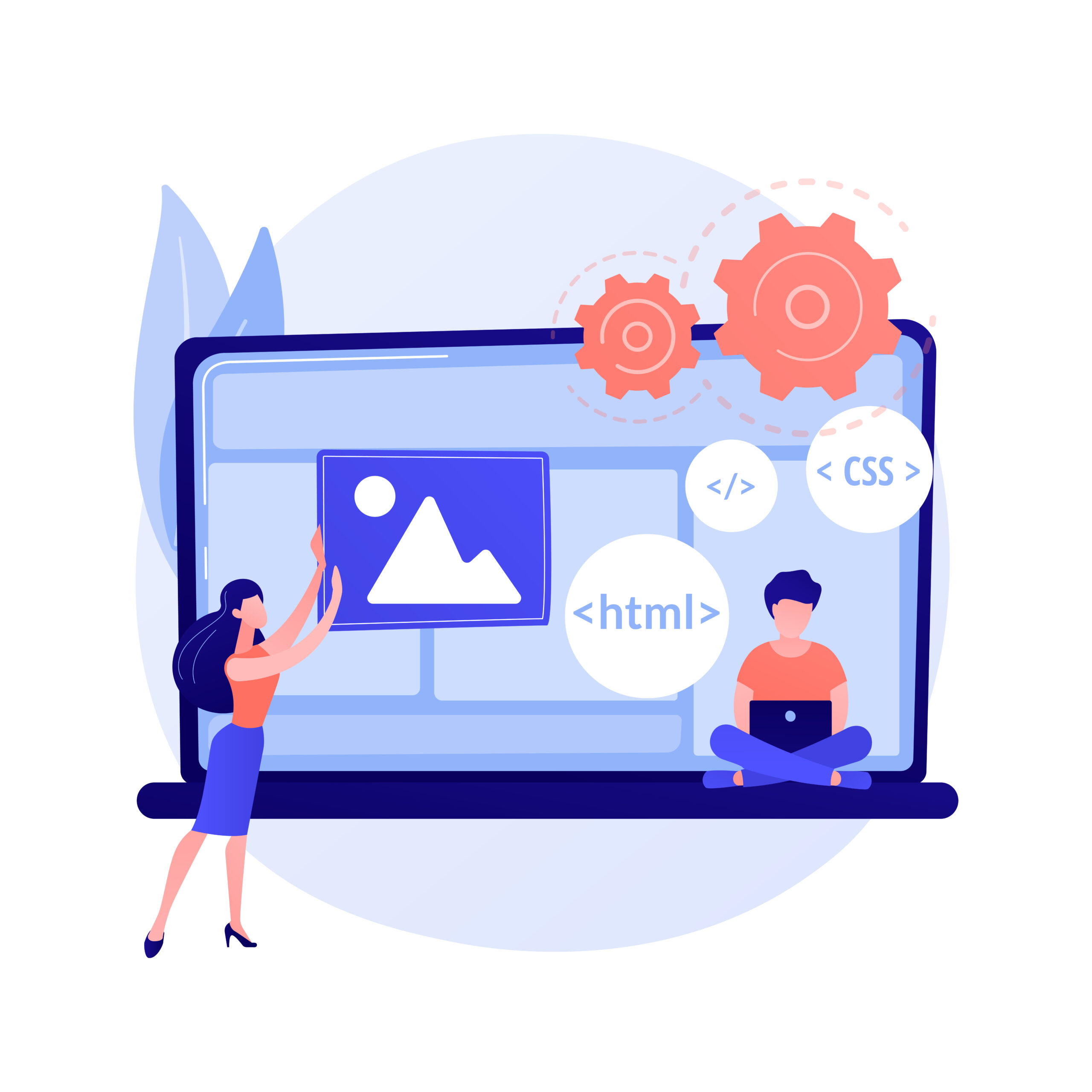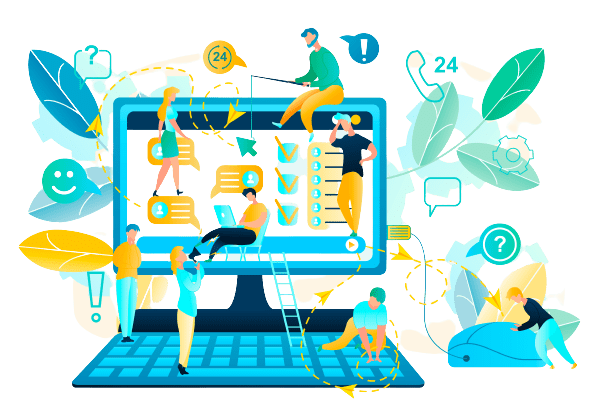Coding vs. 'Pick-N-Drop'
Starting off with raw coding within Dreamweaver, plus getting to grips with it in a meaningful way, has been quite an experience. So I was ‘all up in arms’ and ready to take on WP, when the opportunity became available. However, I was quite surprised when founding out from a little birdie by the name of Rino (LivingWithPixels), that there is actually a much more easier way to manage my WP site – ManageWP (managed by GoDaddy since 2016) and I have not been dissapointed, not even once with this resource.
Using ManageWP
Starting off with three simultaneous projects, required logging into each one of the sites; constantly going back and forth amongst the different sites! But with ManageWP, I have just the one login to gain access to all sites in one place – problem solved! (e.g. from optimization, backup, google analytics and the list goes on). I also recently found out that I can go into ManageWP multiple times into the same site even with the dashboard within WP open. Yes, it sounds weird but I have had to result to this due to a bug that I experienced in WP that automatically logs me out whilst working on ‘responsiveness’ within my pages – anyone experienced this? if so, drop me a line as to what you did to resolve the problem. Maybe I might be doing something wrong – still drop me a line, would love to know.